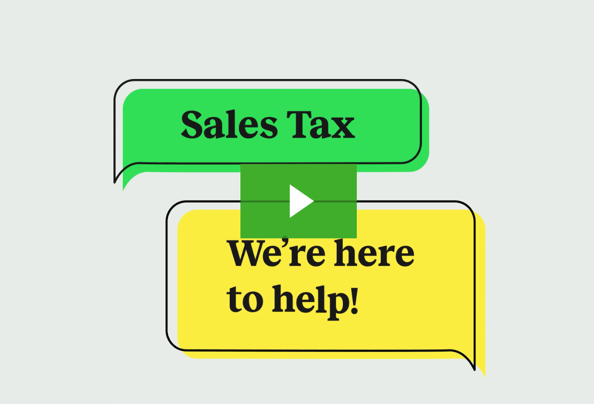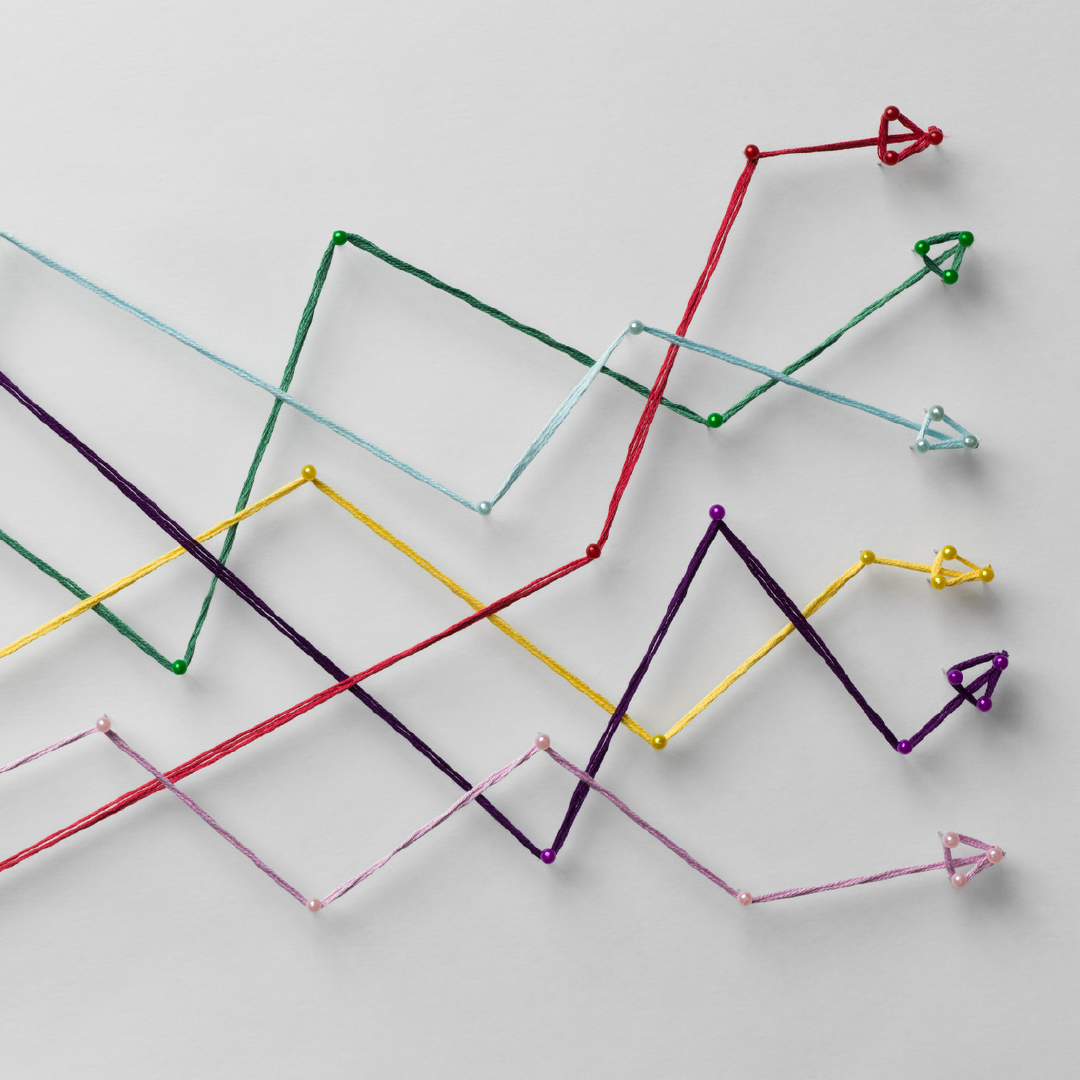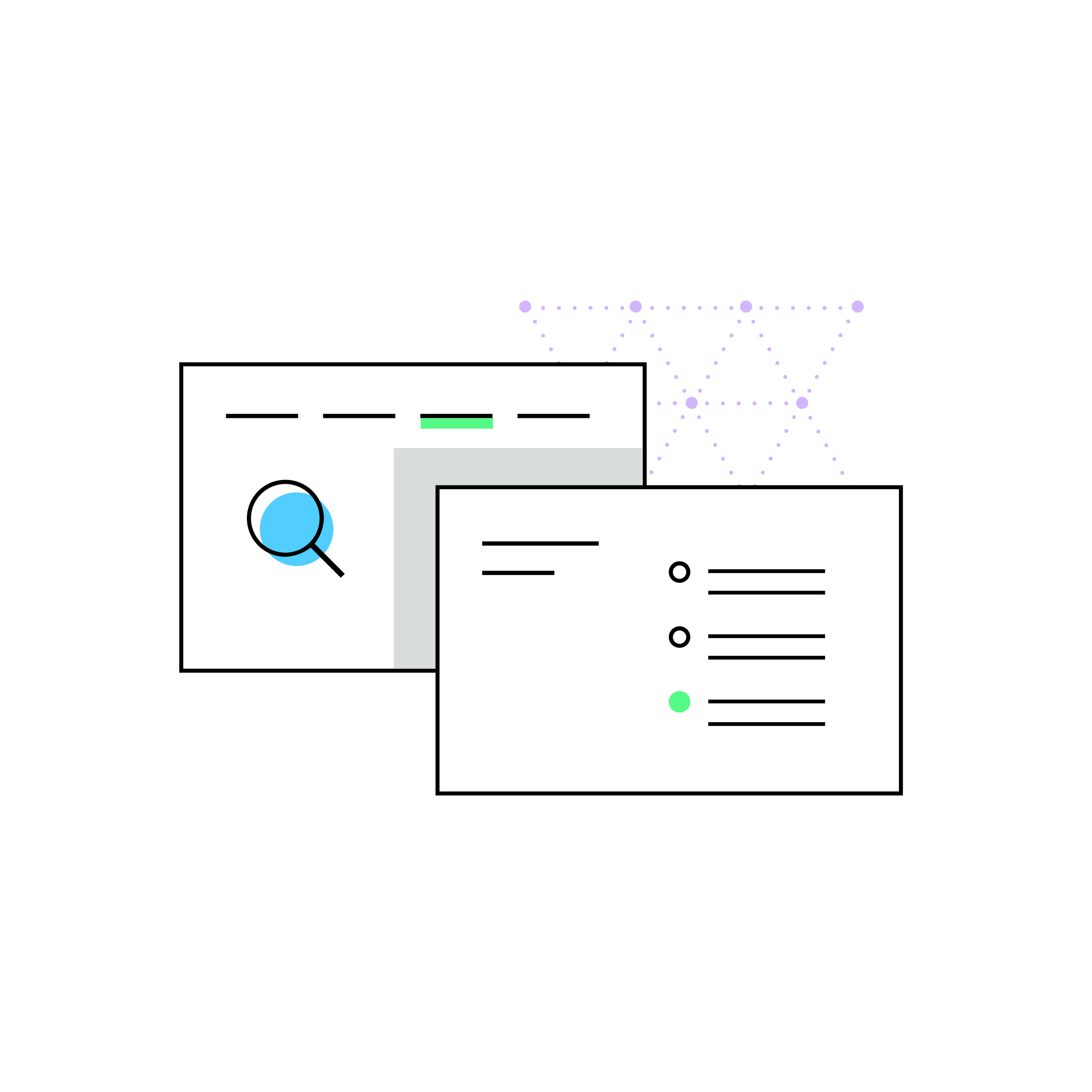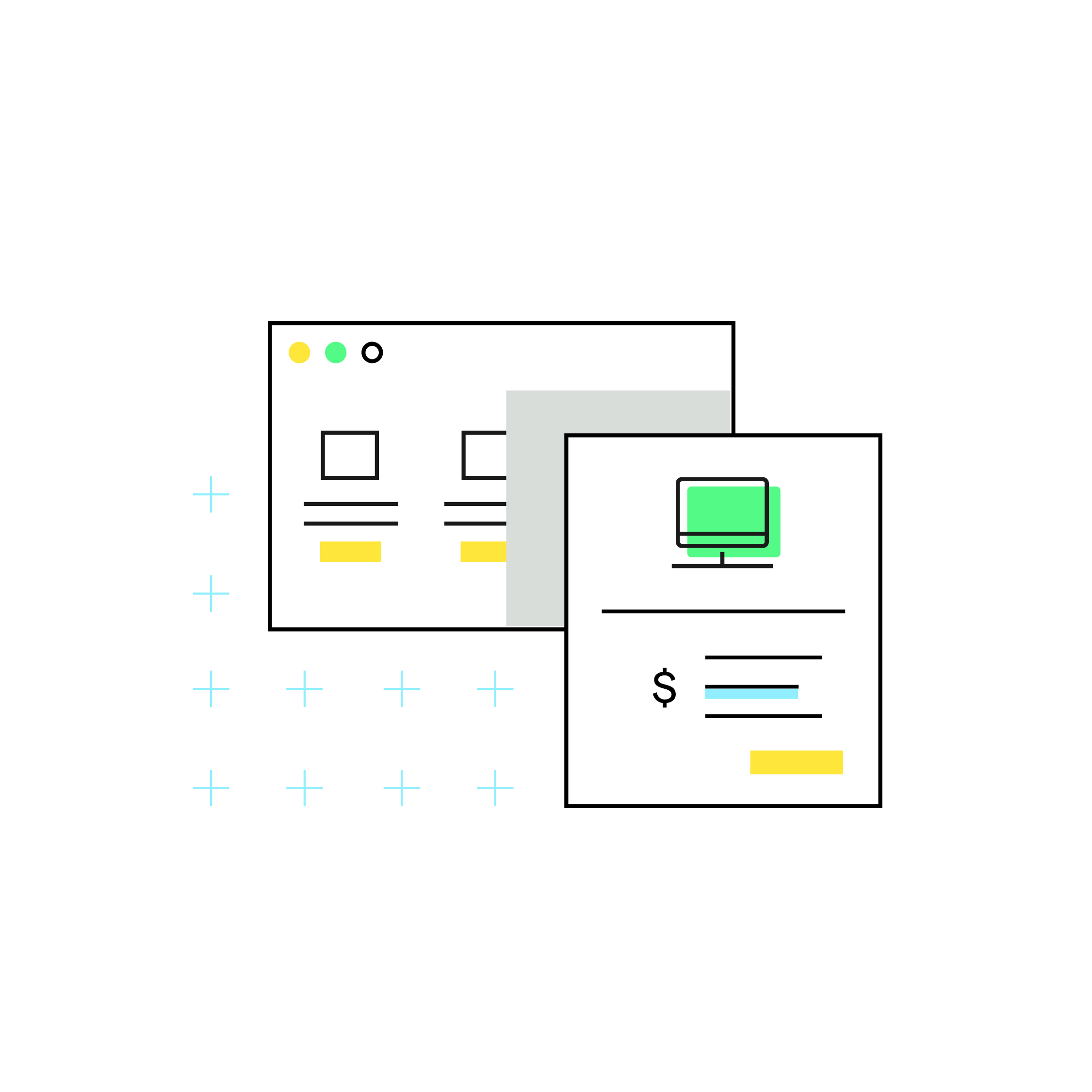Etsy Sellers Guide to Sales Tax
by November 1, 2020
Good news! Your Etsy store is open for business and all your crafty items are selling like hotcakes.
Now that you’re making sales, it’s time to focus on the financial end of your business. One of the most trying administrative tasks that product sellers face is sales tax. When you to charge it? How much do you charge? Where do you need to send it in and when?
TaxJar is here to give you a hand with all that. Here is our handy guide to sales tax for Etsy sellers.
Step 1: Determine Where You Have Nexus
If you are selling items, most likely you will have to deal with sales tax. Nearly all of the states in the U.S. require sellers to charge sales tax to customers. As a seller, you only have to charge sales tax in states where you have sales tax nexus, which basically means where you have a considerable presence.
Each state defines what nexus means, but most consider a seller to have nexus if they have a physical presence like an office, employee or warehouse. Moreover, some states say that you have nexus if you sell at a craft show or trade show. Sales tax collected by states is used for things like roads and schools, so it’s usually in their best interest to broaden the definition of nexus.
Let’s take a look at an example. For instance, say you live in North Carolina and you store your goods in a warehouse in Maryland. Then you hire your brother in Virginia to work for you. It may be that you will have nexus in all three of those states.
So the first item on your to-do list is to make a list of every state where you have significant presence and then contact their Department of Revenue to determine whether you have nexus. Here is a sales tax info by state to get you started.
Step 2: Register for a Sales Tax Permit
So now that you’ve determined where you have sales tax nexus, the next thing you need to do is contact your state’s department of revenue and register for a sales tax permit. You may find that some states charge money for a sales tax permit or they may require you to renew your permit, while others do not. The only thing that the states do agree on is that it is unlawful to collect sales tax, without first registering for a permit. Be sure not to skip this step.
Another thing to be careful of, is that some states will require sales tax be remitted annually, while others will want it monthly or quarterly. If you have nexus in multiple states, you may to remit sales tax at several different times. It really can’t be said enough that every state is different when it comes to sales tax.
Step 3: Collect Sales Tax from Buyers
Your next step is to make sure you’re charging sales tax to your customers. You need to set this up within Etsy, and can only do so when your store is live. Etsy allows you to choose the states in which you have nexus and set up a sales tax rate for each state, zip code or even a range of zip codes. How much you charge depends on whether your state is an origin-based sales tax state or a destination-based sales tax state.
Origin based states are simple – you simply charge the sales tax rate at your location. So if you live in the 45750 zip code in Marietta, Ohio (an origin-based sales tax state), then you simply charge all of your customers in Ohio that rate.
Destination-based sales tax states are tricker. In these states ,you are required to charge sales tax to buyers based on the location where you ship their order. So if you live in the 32009 zip code in Bryceville, Florida the sales tax rate you would pay for day-to-day purchases made in your zip code is 7.0%. But if you sell to a buyer in St. Augustine in the 32095 zip code, then you only need to charge them their sales tax rate of 6%.
For this reason, it can be a bit time consuming to set your rates in destination-based states through Etsy.
To help, you can look up sales tax rates in TaxJar’s handy Sales Tax Calculator.
Step 4: Report on How Much Sales Tax You Collected
Now that you have a sales tax filing due, you will need to find out just how much sales tax you have collected. This process can be really tricky. First you will have to find out how much you collected from your buyers in each state. If you sell only on Etsy, you can pull a report which shows how much tax you collected.
However, sales tax gets trickier. Most states want you to break down how much sales tax you collected by city, county or other taxing district. This is why we created TaxJar. We can pull all the sales tax that you collected via Etsy, or the other platforms on which you sell, and then arrange that information the way each state wants to receive it when you file sales tax. Not using TaxJar means having to combine reports and then go back to try and figure out which area that a buyer lived in, plus spending hours with state tax code lookup tables. TaxJar can solve all that and your returns are ready in minutes.
Which brings us to…
Step 5: File Sales Tax
Now that you’ve found out just how much sales tax you have collected, it’s time to file. There are a few choices here. You can file by mail, which takes forever, or file online, which is faster and required by some states. Or you can let TaxJar handle it for you with AutoFile.
Using AutoFile, TaxJar will file and send your returns for you. So once you are set up, there really isn’t anything else for you to do. Another awesome advantage is that we will find out what state sales tax discounts you are eligible for and then make sure you keep that money in your pocket. You won’t lose with money using TaxJar.
Don’t forget that some states require what’s called a “zero return,” which is for those sellers that didn’t collect any sales tax. If you don’t file one of these, you could be hit with a fee or penalty.
Step 6: Relax!
Awesome! Now that you’ve followed all these steps, you’ve got sales tax taken care of. Now go back to running your successful business!
Still have questions about Etsy sales tax? Start the conversation in the comments! Ready to automate your Etsy and other eCommerce sales tax? To learn more about TaxJar and get started, visit TaxJar.com/how-it-works.Please note: This blog is for informational purposes only. Be advised that sales tax rules and laws are subject to change at any time. For specific sales tax advice regarding your business, contact a tax advisor.