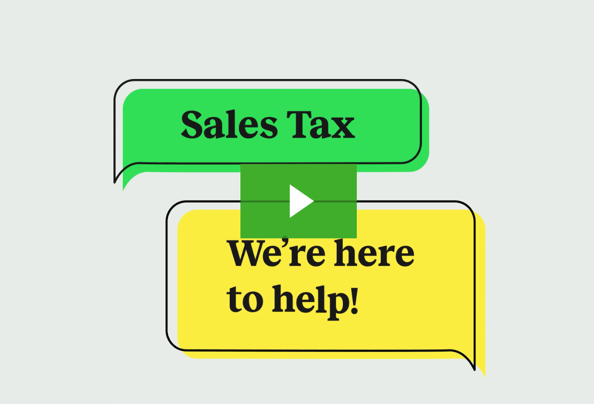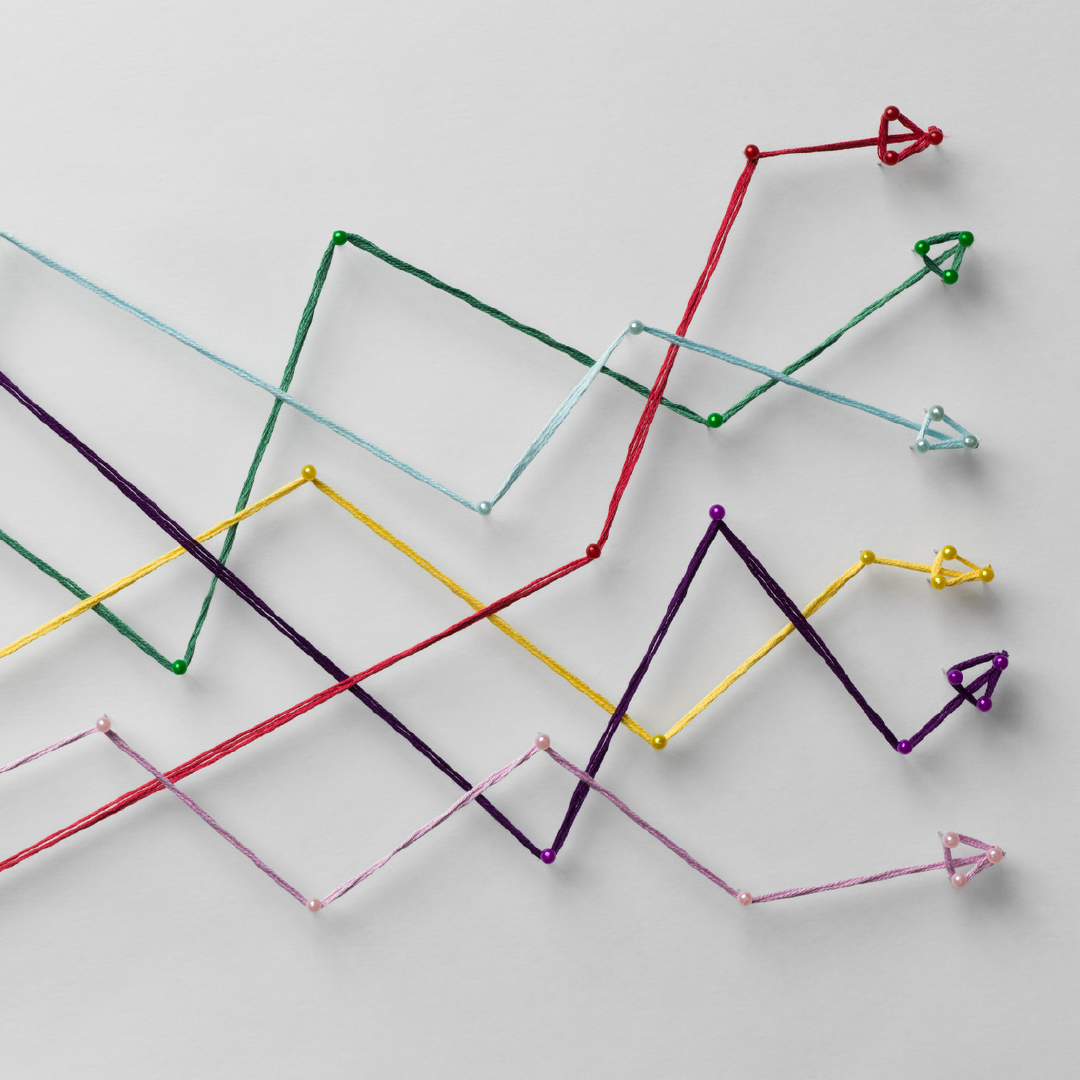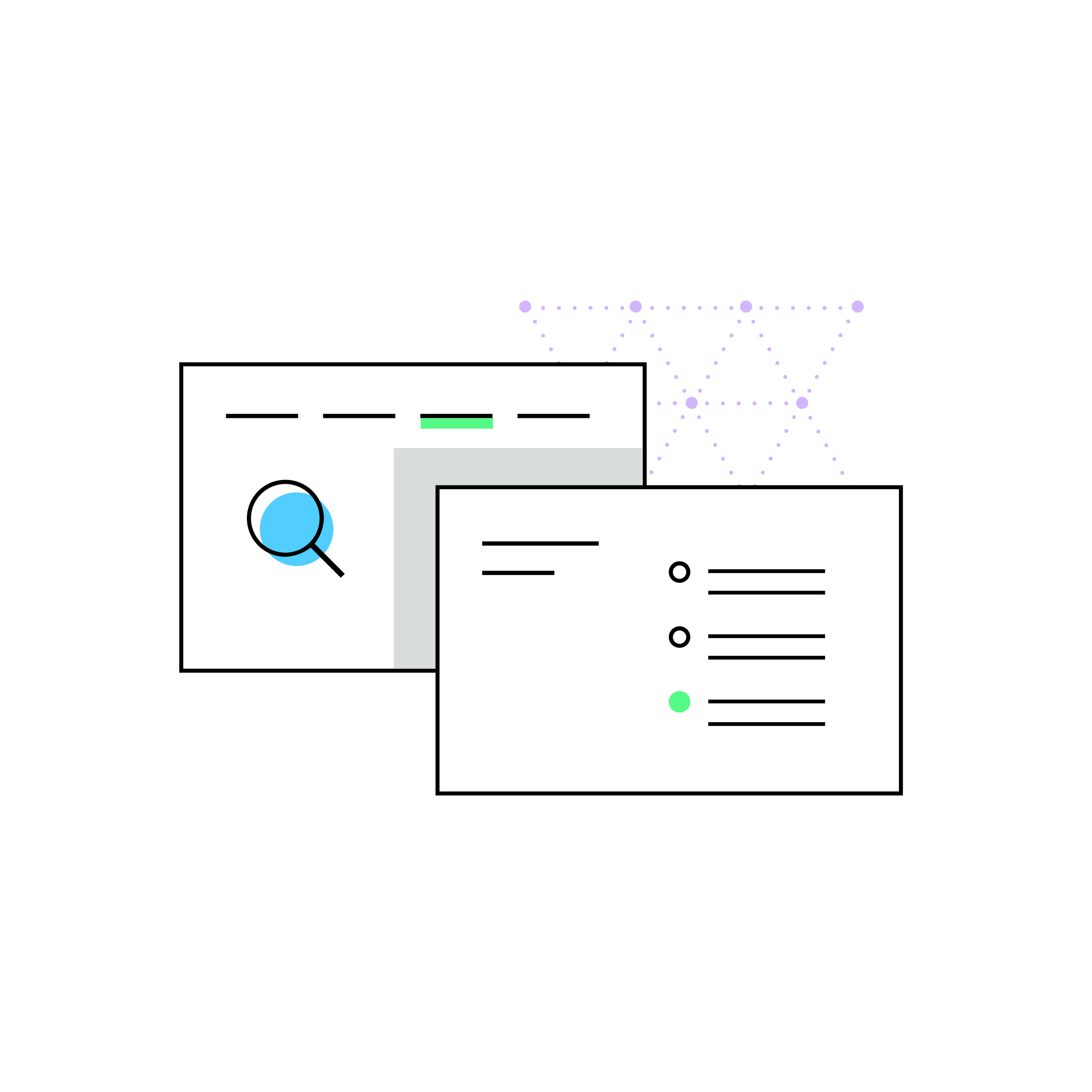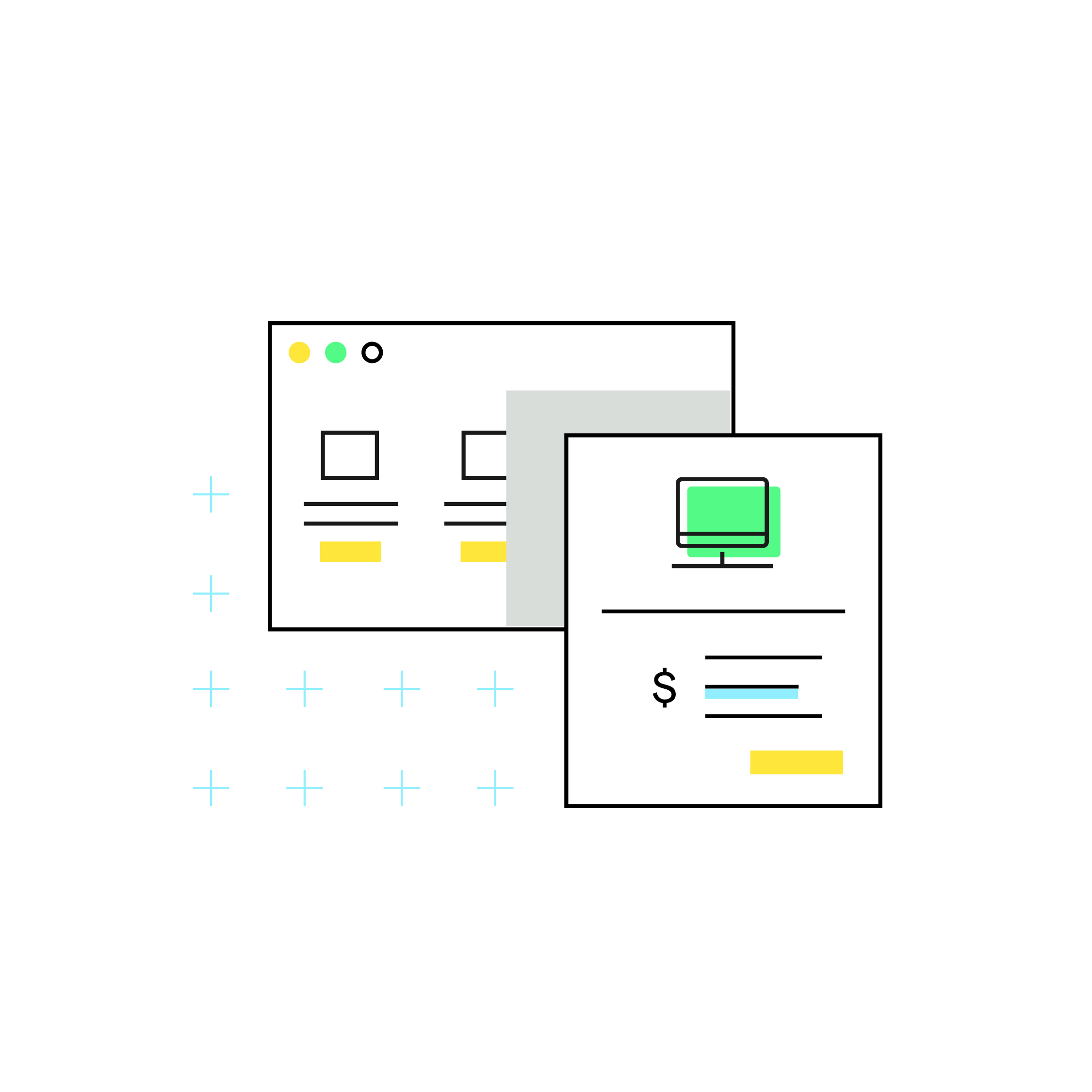How to Customize TaxJar for Your eCommerce Business
by November 1, 2020
We built TaxJar for online sellers big and small, part-time or full-time, seasonal or year-round. We know you need a solution that can grow with your business and doesn’t break the bank when you’re starting out. Time is money, and TaxJar will save you time so you focus on the money-making activities in your business.
Here’s how you can customize TaxJar to your individual eCommerce business:
Figure Out in Which States to Collect Sales Tax
Just figuring out where to collect can be one of the biggest challenges of sales tax. Business factors like having an employee or physical location, storing inventory or having a drop shipping relationship in a state can create sales tax nexus for your business.
If you’re an Amazon seller, we can help you pinpoint where you have nexus with our Amazon badge feature. Just login to your TaxJar account (or try a 30-day free TaxJar trial) and we’ll show you from which states your items have recently shipped. This may mean you have nexus in that state.
Click here to find out more about sales tax and nexus and the Amazon badges.
Determine the Right Time to Start Collecting Sales Tax
Any seller can also use our handy “Expected Sales Tax Due” feature to determine when is the right time to start collecting sales tax.
Sometimes you may have inventory stored in a state or some other reason to have nexus there, but you only make a handful of sales in that particular state. In this case, you may risk not collecting sales tax in that state because you are risk tolerant and any fines and penalties would be less than the money or time it would take for you to comply. Our “Expected Sales Tax Due” feature helps you determine how much sales tax you should have collected in a state if you were registered there.
Example: If you have inventory stored in a state but would only owe them $17 in sales tax in a year then you may think that the risk of not collecting sales tax from buyers in that state is tolerable. Fines, penalties and interest on $17 would be pretty small. On the other hand, if your “Expected Sales Tax Due” report shows that you should have collected $500 from buyers in that state, then you may decide your business can no longer tolerate the risk of an expensive audit, interest, fines and penalties and decide to register and collect in that state. The “Expected Sales Tax Due” feature gives you real concrete numbers to help you determine this risk.
Pro Tip: If you are monitoring a state to determine whether or not you should collect sales tax from buyers in that state, set your filing frequency in your TaxJar account to “annual.” This will let you see a running total of the sales tax you should have collected in that state. But if you do start collecting in a state, be sure you switch it to the filing frequency that the state assigns to you so that TaxJar gives you the correct numbers when you go to file your sales tax returns.
Add All of your Shopping Carts and Platforms
The magic of TaxJar is that we take all of your transactions from all of the platforms on which you sell and break down your sales tax exactly the way states want to see it when you file your return. We do this by allowing you to add all of your shopping carts and platforms to your TaxJar account.
This way, you aren’t stuck downloading reports from many different shopping carts, payment processors and online marketplaces and then trying to figure out what exactly your state wants to see when you file your sales tax returns. Which brings me to…
File Your Sales Tax Returns
There are two ways to use TaxJar to file your sales tax returns:
1.) Your State Reports – TaxJar provides you with all the information you need to use TaxJar to file your individual state sales tax returns by logging on to the state’s website. (Or even sending your return in by paper if you want to do it that way!) You can find a step-by-step guide to using TaxJar to file your state sales tax returns here. This function comes with your TaxJar account and there is no additional fee.
2.) AutoFile – Or, if you’d rather take sales tax off your plate altogether, you can let us AutoFile your sales tax returns for you for an additional fee per state per filing. To enroll in AutoFile, just login to TaxJar and click “Enroll in AutoFile” next to the state in which you’d like to AutoFile. Be sure you’ve signed up by the 4th day of the month in which you want to file so we can process your return!
Pick A Pricing Plan That’s Right for You
TaxJar’s pricing is based on the number of transactions your business does per month, starting at just $19/month for up to 1,000 transactions. The pricing of your TaxJar plan only grows as your business grows.
If for some reason your number of transactions exceeds your plan during a month, you’ll be billed that month for the plan you should have been on. But only for that month! The next month, if your sales go back to “normal” range, you’ll be billed for your usual plan again. This feature helps to ensure that you only pay for what you use, even during peak months like November and December when your sales tend to spike.Please note: This blog is for informational purposes only. Be advised that sales tax rules and laws are subject to change at any time. For specific sales tax advice regarding your business, contact a tax advisor.