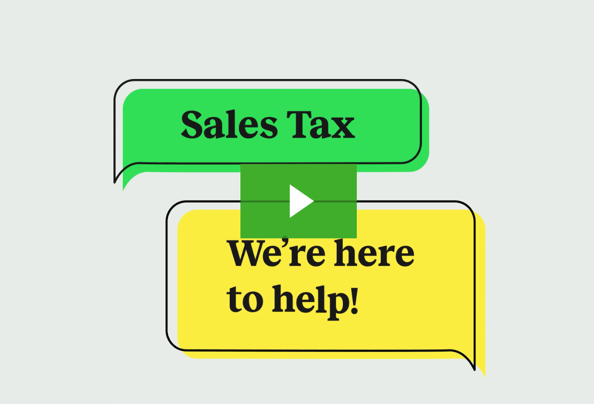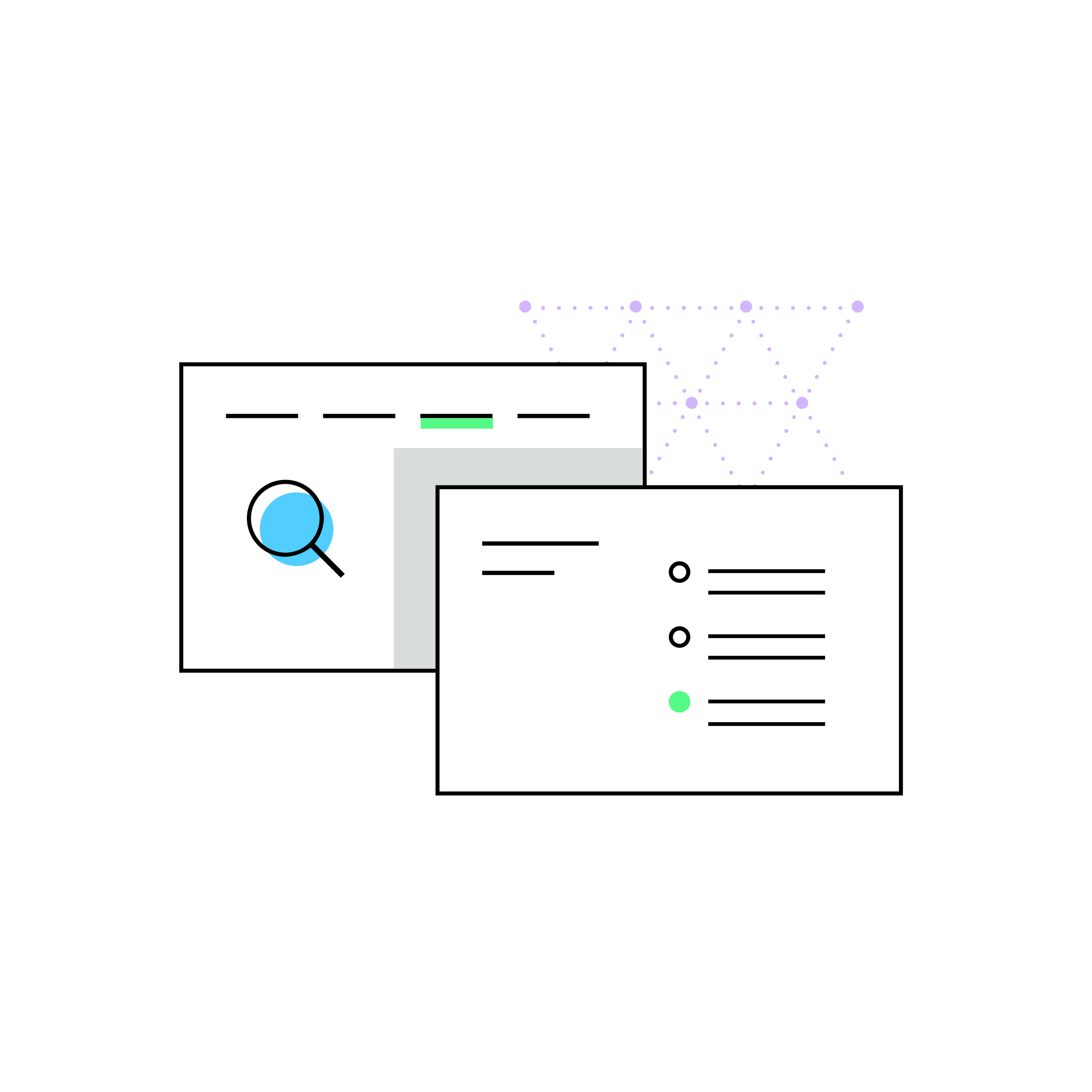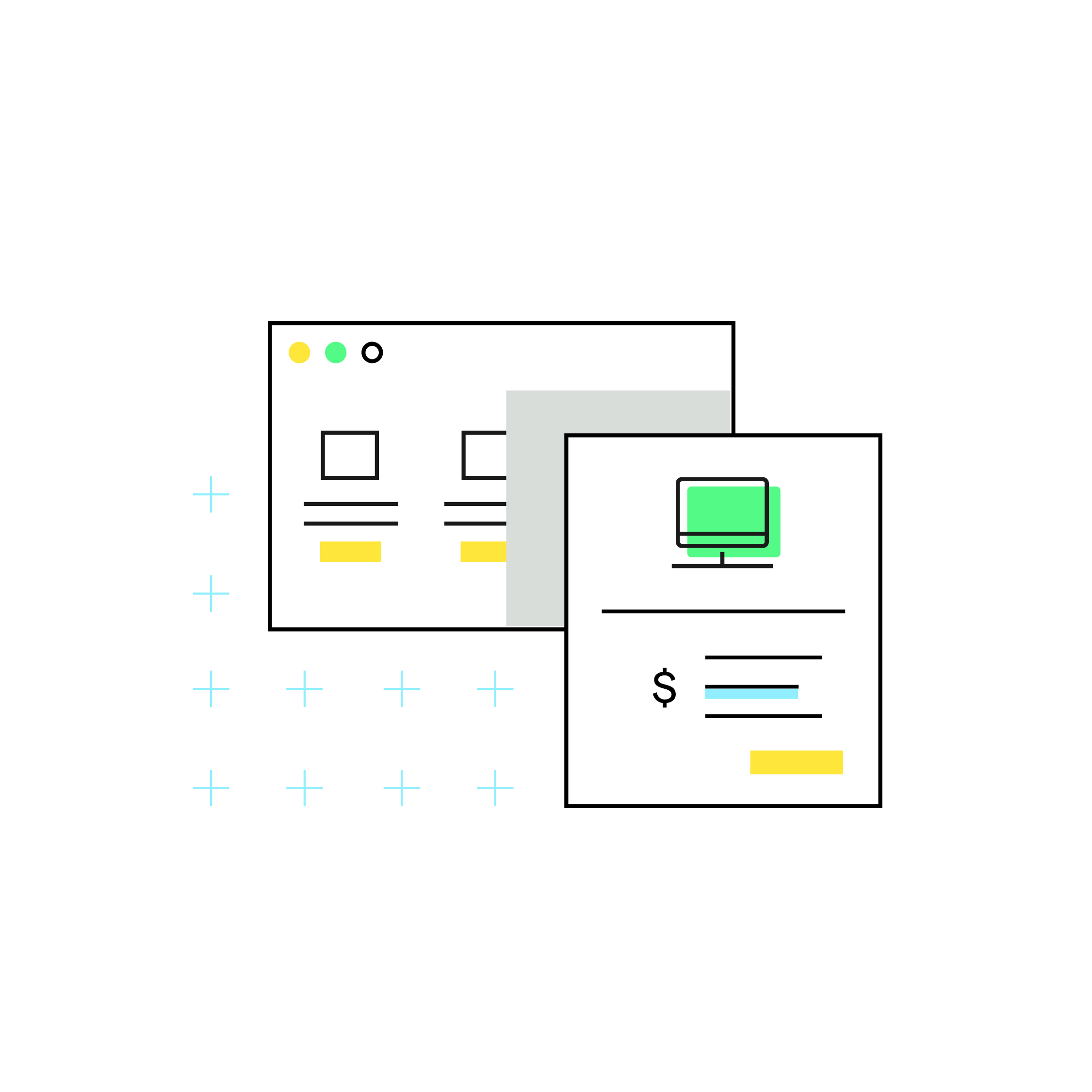Colorado is changing how sales tax is collected for online sellers
by November 13, 2018
Updated April 2019
Colorado is changing the way they want online sellers to collect tax. Remote sellers who meet or exceed the nexus thresholds must now comply to the same regulations as in-state sellers. If you are currently an out-of-state retailer with nexus, you must close down your Retailer’s Use Tax permits and instead, register for a sales tax license from the state of Colorado.
Initially, Colorado reported that all changes were required before December 1, 2018. The state has since announced a “grace period” for both in-state and online retailers. You can read the full notice here, but retailers now have until May 31, 2019, to comply with these changes to ensure sufficient time to make the required changes..
What was it like before?
Previous to this change, Colorado businesses were instructed to collect sales tax and Retailer’s Use Tax in different scenarios.
If you had a location in Colorado and made a sale to a customer located in your city, county, or special district, you collected sales tax on that transaction for the state of Colorado and any taxing jurisdictions you have in common with that customer (i.e., When you shipped from Denver to Denver, you collected sales tax for that purchase).
However, if you had a location in Colorado and shipped a sale to someone outside your county, you collected the “Retailer’s Use Tax.” Retailer’s Use Tax is made up of the Colorado state tax (2.9% as of July 2017) and any local district taxes that apply a use tax. These district use taxes are limited to: Regional Transportation District (RTD), Scientific and Cultural Facilities District (CD), and Regional Transportation Authority (RTA) for most types of sales.
Also, if you live in or your business is based in a location in Colorado you may find that you live in a home rule city or county. The Colorado Department of Revenue doesn’t collect local sales tax for these cities/counties, so you’ll need to contact your local taxing authority if you live in a home rule jurisdiction. See a list of Colorado’s home rule jurisdictions starting on page 8..
What about Remote Sellers (those not located within the state)?
If you are not based in Colorado, but have sales tax nexus in Colorado you were once considered to be a Colorado “remote seller.” As a remote seller, you were required to collect “Retailer’s Use Tax” from Colorado buyers depending on the “ship to” location. This is now changing for remote sellers as they are now required to collect sales tax vs. use tax from buyers (unless you meet the state’s exemptions).
Today, if you have nexus in Colorado due to economic activity, or physical activity (FBA, etc), the state views you the same as an in-state seller and you’ll need to register for a Sales Tax Permit to continue compliance.
Now, all sellers must register for a new Sales Tax Permit
Businesses owners who were once considered remote sellers but now meet Colorado’s physical or economic nexus threshold must close their Retailer’s Use Permit and get a state of Colorado Sales Tax license in order to continue complying with Colorado Sales Tax law.
To close your account:
- Log into your Revenue Online Account.
- Click on “Retailer’s Use” and under “I Want to” click on “Close Account.”
- Once you have closed your Retailer’s Use Tax account, and have an active sales tax account only in Colorado, please re-submit your Colorado enrollment form.
- Once saved, the TaxJar filing team will review your request and reach out to you for any additional information we may need.
Heads up: The state recommends that your retailer’s use account remains open until the final return has been filed.
If you don’t meet the threshold, you aren’t required to take action; however, TaxJar will only support Sales Tax permits moving forward.
Retailers that fall below the thresholds of $100,000 in gross sales or services, including exempt sales, into Colorado may elect to collect and remit sales tax, as appropriate, although you are under no obligation to do so.
The Colorado Department of Revenue (DOR) has provided guidance on how to update your account here. You may also contact the Colorado DOR at 303-238-7378 and they can provide further assistance..
All sellers with economic nexus must now register for a Sales Tax Account
The state has made it relatively simple to transition over to a “Sales Tax Account” in their online interface.
To add a sales tax account:
- Log into your Revenue Online account.
- Under “I Want To” click on “Add Sales Tax Account”
- Follow the steps to add the sales tax account to your existing Revenue Online Account.
- Once you have submitted your request, you will receive an email confirming the registration. Your Colorado Account Number for sales tax will be the same as the one you currently have.
- Once your sales tax account is set up, you may begin adding non-physical locations to your account.
Adding non-physical locations will take time
Because remote sellers don’t have a physical location selected in their account since they are out-of-state, they will need to add the locations where sales were shipped to in their account.
The state cautions to “not wait till the last minute” to add these physical locations as they are aware that it’s not a quick process.
Non-physical locations need to be added for each jurisdiction that seller ships to in Colorado; however the state has advised to NOT add all of the jurisdictions in the state as each of the 683 jurisdictions would need to be reported monthly. It is acceptable to back-date new physical locations when new jurisdictions have sales.
To add non-physical locations for the state-collected jurisdictions in Colorado you ship to:
- Identify the jurisdictions you need to add.
- Log in to Revenue Online. Go to your sales tax account. Under “I Want To,” click on “Add Non-Physical Locations.”
- Follow the steps to add non-physical locations to your sales tax account. (Need help? Watch this video walkthrough.)
- Once you have completed your request, you will receive an email confirmation.
What about Home-rule jurisdictions?
Home rule/self-collecting jurisdictions will need to be contacted directly regarding any changes.
What about Amazon FBA sellers with nexus in Colorado?
If you have nexus in Colorado via Amazon FBA, the state recommends that you use the address of one of the FBA warehouses when registering for your sales tax permit.
It’s important to note that both Colorado FBA warehouse locations fall into home-rule jurisdictions so you’ll have to register and comply with those individual areas to be in compliance in Colorado.
Where can I find help for adding non-physical locations to my account and/or registering for a Sales Tax Permit?
We recommend contacting our vetted CPA partners who can help you register for a Sales Tax Permit in any state. We know this is a special case and the timeline for getting compliant is coming up so please contact one of our partners soon.
What if I cross the Colorado nexus threshold in 2019?
It may be likely that a seller doesn’t meet Colorado’s economic nexus threshold today, but will soon do so later in the year. In this case, Colorado provides guidance that once you meet the threshold, you’ll need to register and comply moving forward. “The retailer should begin collecting Colorado sales taxes on the first day of the month following the issuance of their license.”
TaxJar will support Colorado’s required changes
While these changes are coming soon, we know that many retailers and online sellers depend on TaxJar to save hours on tedious sales tax requirements we have already made changes to our system to support these Colorado improvements as of January 1, 2019..
While the friendly folks at TaxJar will not be able to help switch your account over from a Retailer’s Use Account to a Sales Tax Account, we will ensure that your reports are accurate so you know where you register for non-physical locations.
We now support both the change in sourcing from origin to destination, in addition to accepting AutoFile enrollments for Sales Tax Permits.
Colorado AutoFile subscribers will need to re-verify enrollments
With these substantial changes to Colorado filing accounts, TaxJar will be reaching out to you in order to verify that we have the correct tax account information for your AutoFile. This means we’ll need to have access to your new Sales Tax Account as your previous enrollment for Retailer’s Use Tax will be closed.
As of January 1, 2019, we will no longer be supporting Retailers Use Tax Permits with AutoFile. To continue using our TaxJar’s AutoFile service, you will need to close your Retailer’s Use Tax account and open a Sales Tax Permit instead. We’ll be supporting you in this transition as we re-verify your AutoFile enrollment for Colorado to make this as simple as possible. Please keep an eye on your inbox and we’ll be sending you next steps on how to handle this unique issue.
If you have any questions on how TaxJar will be supporting this change, please reach out to us at [email protected] and our team will be happy to assist.