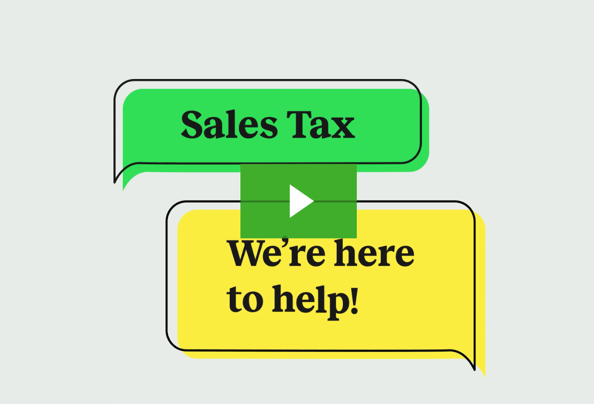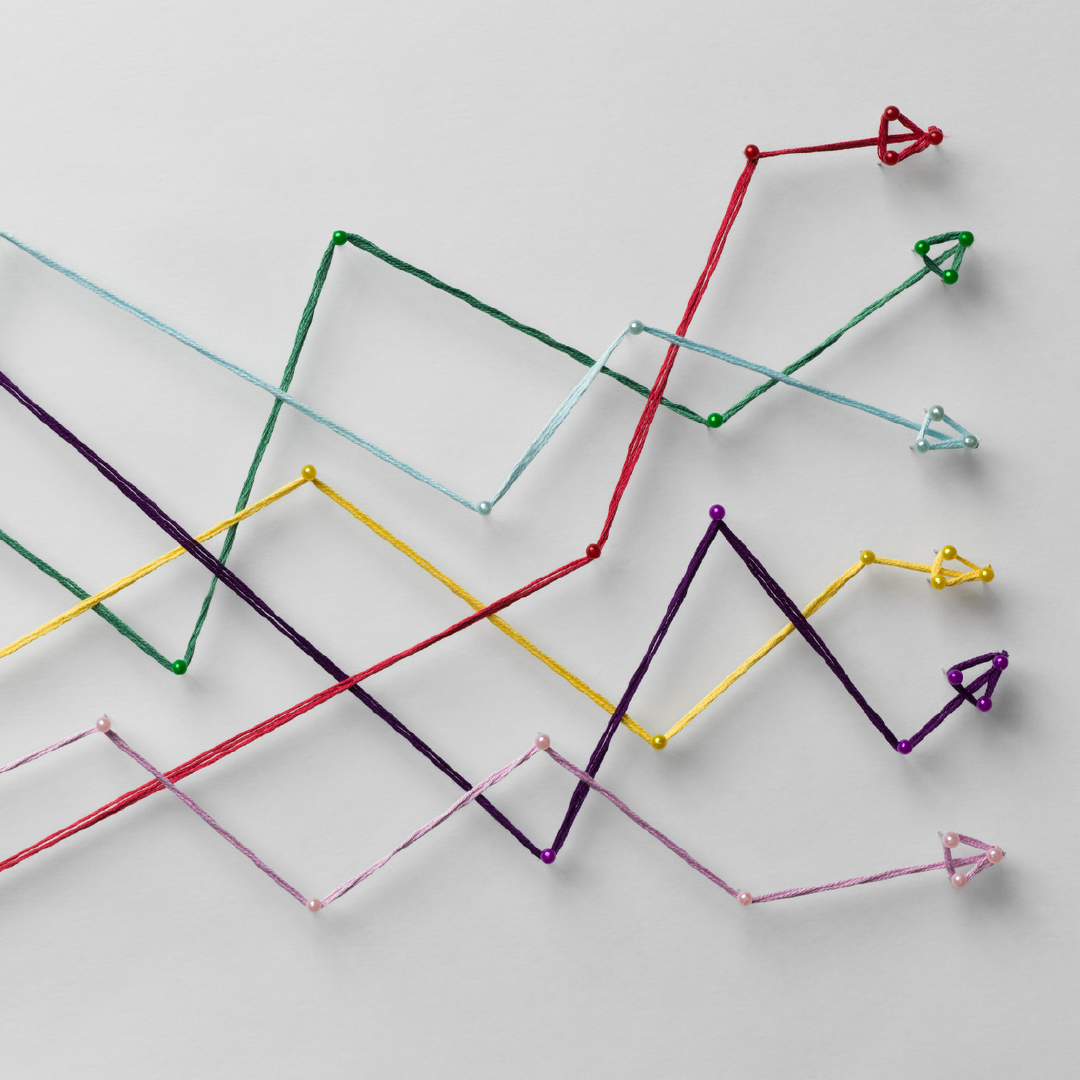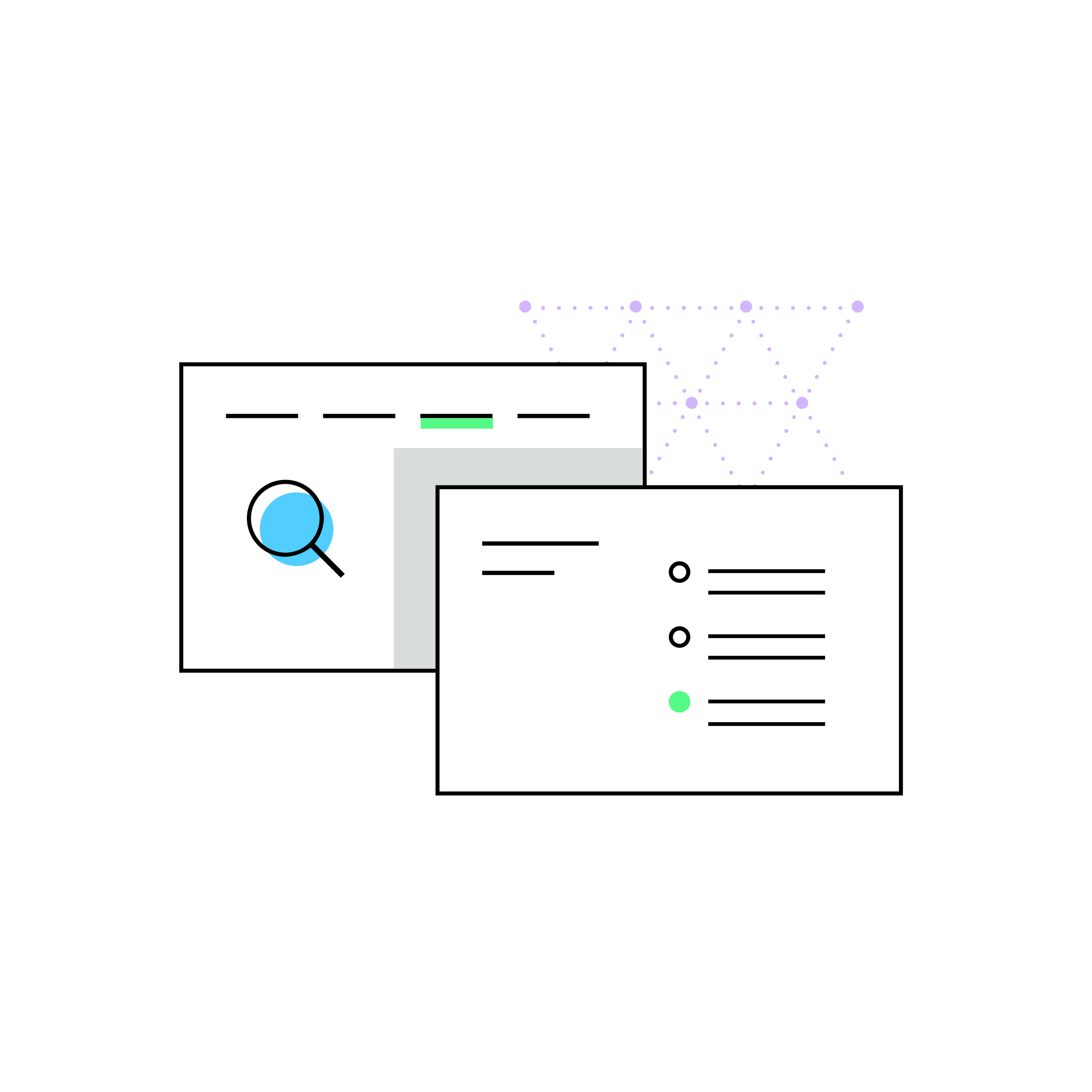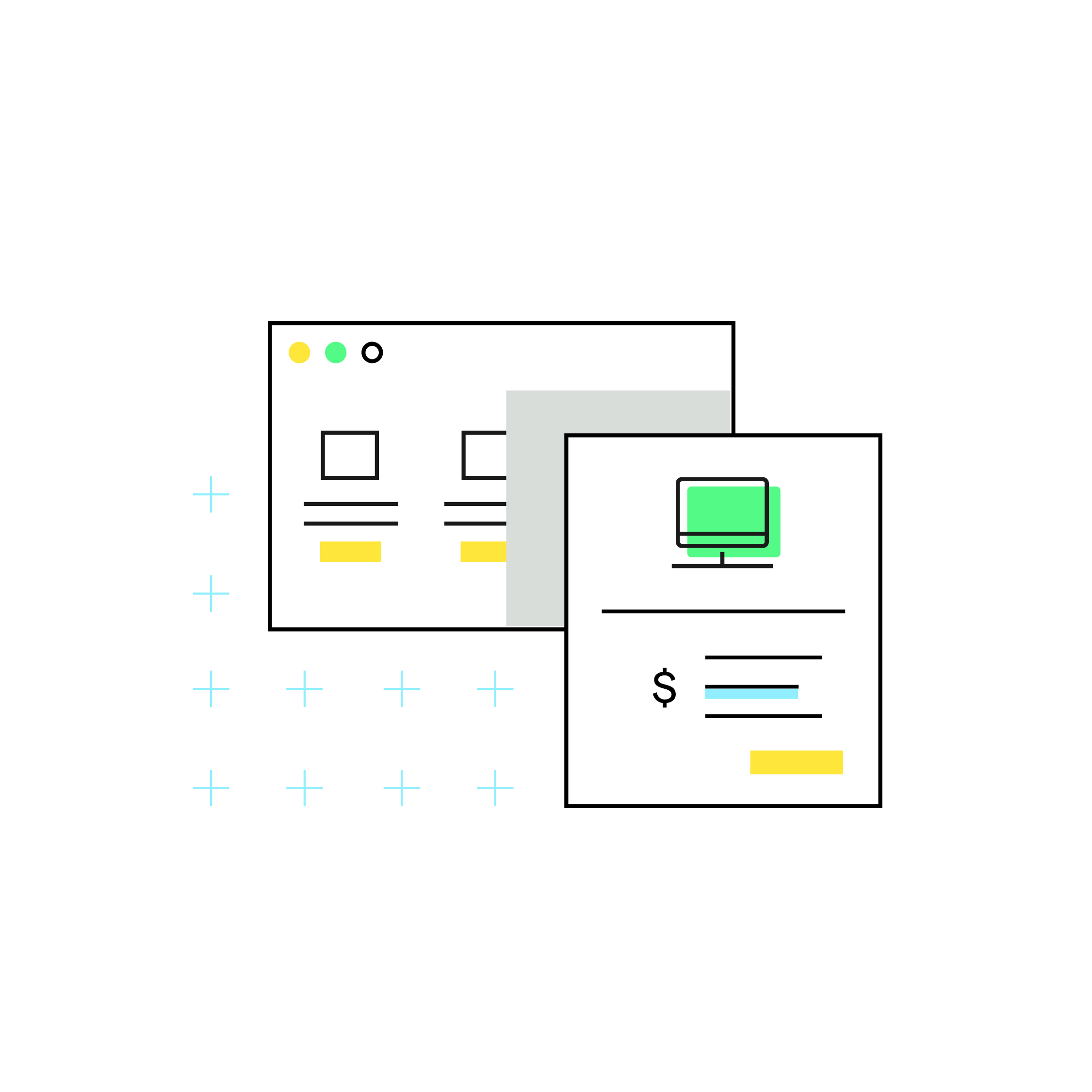Better support for nexus and when your sales tax liability starts
by November 1, 2020
Here’s a quick post to show you how TaxJar keeps getting better thanks to your input.
Two Reports Combine into One
Let me give you some background info first. In January we released a brand new report called the ‘Actual vs. Estimated‘ report. Then in March we gave you access to our ‘State by State‘ report which showed sales by state.
Today we released a new report that combines the two into a single report. You can get to it by clicking ‘Detailed sales tax analysis’ on your Dashboard. See the example below.
Here’s what’s better about this new, combined report:
- The report is split up between the states in which you have nexus (listed on top) and the states in which you don’t (shown under the divider that says ‘no nexus). This allows you to easily differentiate between the states to whom you should be paying sales tax and the rest of the states.
- The level of detail provided depends on whether a state is on your nexus list or not. Obviously the nexus states have more data. The non-nexus states have the basics – total sales and taxable sales.
- We now show a nexus date for each state: this is essentially a start date of when you first created nexus in that state. This makes the report more accurate by not counting sales before your nexus began, which many of our FBA sellers, who signed up mid-year, will appreciae. Later in the post I’ll talk about how to edit the nexus date.
Here’s what it looks like:
Enter a Nexus Date
This is another great example of features driven by feedback. At the end of the day, this is what we’re all about – listening to you and reacting quickly. We’re a technology company, after all.
Adding date of your first nexus with a state is simple. All you have to do is click the “Unknown Date” link under the state name.
Then just enter in the date you first established nexus in the “Nexus Established” field. Click the “Save Information” button and you’re done.
The report will now reflect the date you entered. You’re done.
As always, we’d love to get your feedback. Let’s chat in the comment section below.Please note: This blog is for informational purposes only. Be advised that sales tax rules and laws are subject to change at any time. For specific sales tax advice regarding your business, contact a tax advisor.